Install လုပ္နည္းကို အဂၤလိပ္ ဆိုဒ္က copy လုပ္ထားတာပါ
How To Install and Upgrade Windows XP SP2 to XP SP 3 :
- Download all part from here, and Mount it By using UltraISO.
- Mount file ISO and copy from VirtualDrive to new folder in your Hardisk
- Download Service Pack 3 dari Website Microsoft (316 MB Support IDM Resume like Mediafire).
- Download Windows XP Post-SP3 UpdatePack v5.7.0 March 2012 (New Update 11 April 2012 Size: 213.69 MB Support Resume with IDM)
- Download nLite with Self-extracting archive (2.38 MB)
- Extract nLite with WinRAR or 7-Zip and run "nlite.exe"
- Welcome to nLite click "Next"
- Click "Browse" ad find folder "XP3BVR" from (Step 2) then click "OK", "Next" and "Next" again.
- Task Selection Choose 2 Options: "Service Pack" and "Hotfixes, Add-ons and Update Packs".
NOTE: Don't Choose Create "Bootable ISO" . Just choose 2 Options then click "Next" - Click "Select" then "Yes" to Remove Previous Hotfixes to enable proper Slipstreaming.
- Click "OK" then find file "WindowsXP-KB936929-SP3-x86-ENU.exe" that have been downloaded before in Stp 3, then click "Next".
- For Hotfixes, Add-ons and Update Packs, just "Insert" and choose file "OnePiece_Windows_XP_Post-SP3_UpdatePack_v5.5.1_ENU.7z" which one have been downloaded from step 4
- Apply changes? Choose "Yes" and wait a moment till Slipstreaming process finish.
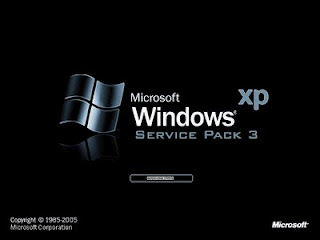
အဆင္ေျပပါေစ..
MediaFire Download Links-





No comments:
Post a Comment